Making sense of your JSON
Many time during my work, I see people struggling to read minified JSON or single line of JSON (of 800 chars...).
Usually we read better an indented text rather than single line, for example - which one is easier to read:
{"first":"foo","last":"bar","middle":"nothing","age":15,"address":{"address1":"address of someone","address2":"who doesn't want you to read this","city":"nowhere","country":"somewhere"},"agree":true}
Or this:
{
"first": "foo",
"last": "bar",
"middle": "nothing",
"age": 15,
"address": {
"address1": "address of someone",
"address2": "who doesn't want you to read this",
"city": "nowhere",
"country": "somewhere"
},
"agree": true
}
hope you chose the second option <Hint/>
- Using terminal - use JQ
- Using online tool - use JsonFormatter (when using online tool, make sure you don't expose personal info!)
Needless to say, you should try and search using your eyes, if you can simply search using a tool!
Hope this helped you
Making sense of your JSON
 Reviewed by Ran Davidovitz
on
2:14 PM
Rating:
Reviewed by Ran Davidovitz
on
2:14 PM
Rating:
 Reviewed by Ran Davidovitz
on
2:14 PM
Rating:
Reviewed by Ran Davidovitz
on
2:14 PM
Rating:

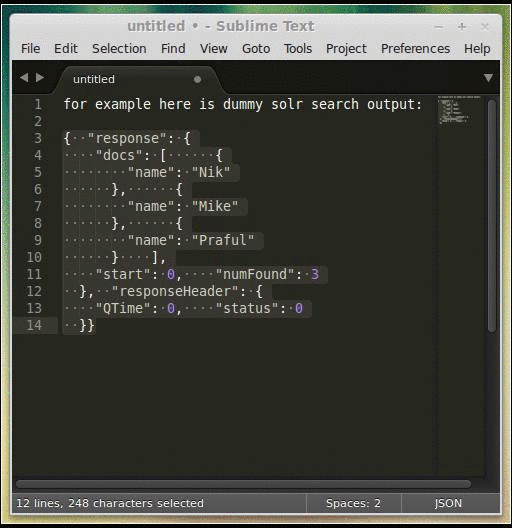






4 comments:
Notepadd++ has Plugin “JSON Viewer”. This plugin has ability to format all text to Json format or only selected string.
Should be useful for WIndows users.
Notepadd++ has Plugin “JSON Viewer”. This plugin has ability to format all text to Json format or only selected string.
Should be useful information for Windows users.
Anton, Thanks!
A GNU approach to this issue:
grep -Eo '"[^"]*" *(: *([0-9]*|"[^"]*")[^{}\["]*|,)?|[^"\]\[\}\{]*|\{|\},?|\[|\],?|[0-9 ]*,?' | awk '{if ($0 ~ /^[}\]]/ ) offset-=4; printf "%*c%s\n", offset, " ", $0; if ($0 ~ /^[{\[]/) offset+=4}'
Ran suggested adding it as an alias in .bashrc for easier access.
Post a Comment